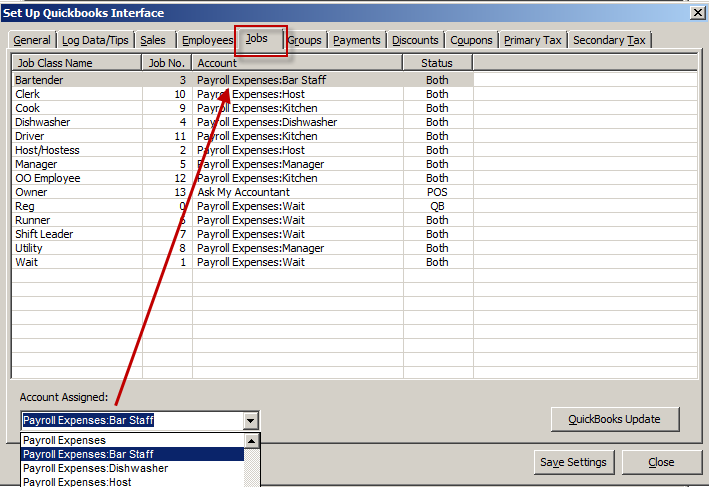(Previous Topic: Adding Employees To QuickBooks)
Adding Job Classes
Job classes in Restaurant Manager are listed as Payroll Wage Item in QuickBooks. For more information about Job Classes and Payroll Wage Items, please refer to the Restaurant Manager and QuickBooks manuals, respectively.
The relationship of the job classes in RMPOS and the Payroll Wage Items list in QuickBooks is also name-based , that is, the link could be broken by changing the job class name in the BackOffice.
Each of the job classes in Restaurant Manager should be assigned a corresponding expense account so that the company expenses related to the work done by an employee can be properly posted in QuickBooks.
Note: The job classes that will be listed by the interface (POSQBi) for processing are only those job classes with defined job class name in the BackOffice.
To change the account assignment:
- Click on a job class record of status other than QB.
- In the Account Assigned box, select the account name to assign.
- Repeat step 1 for all the other records.
- When done, click on the Save Settings button.
- Click on QuickBooks Update button to finish.
Note: The account type to be assigned would normally be of Expense type. In addition, all job classes must have a QuickBooks account assigned. You not be allowed to proceed if there is a blank field under the Account column.
Job Class Status
The status of the job classes listed in the dialog could either be any of the following:
- POS - these job classes are found in the Restaurant Manager but not in QuickBooks. Clicking on QuickBooks Update button sends the information of these job classes to QuickBooks.
- Both- these job classes are both found in Restaurant Manager as well as in QuickBooks and are considered properly linked.
- QB- these job classes exist only in QuickBooks but not in Restaurant Manager. This is for cases where QuickBooks Payroll Wage Item list contains specially defined items but are not used in Restaurant Manager.
- Changed- these job classes exists both in Restaurant Manager as well as in the QuickBooks Payroll Wage Item List. However, the interface (POSQBi) has detected that the account name assigned to these job classes differ to the account setting in QuickBooks.
Note: Clicking on the Update QuickBooks button does not update the account name assignment. This is a QuickBooks SDK 2.0 limitation.
Changing Job Class Account Assignment
Because of the limitations of the QB SDK, whenever the account assignment for a certain job class needs to be changed, it has to be done manually.
The following are the steps in performing the operation in the QuickBooks user interface:
- Click on List->Payroll Item List to display the list of payroll wage items.
- Right click on the wage item to be modified then select Edit.
- Click on the Next button.
- On the Expense Account dialog, select the new account to assign.
- Click on the Finish button.
Note: For more information on Payroll Wage Items, accounts and account types, refer to the QuickBooks reference manual.
(Next Topic: Employee Name Conventions)